The layout of a journal can play an important part in promoting it to the research community. When you publish your journal with TU Delft OPEN Publishing, it is important for the TU Delft brand to be clearly identifiable following the TU Delft style and identity. Readers will then intuitively associate it with TU Delft and its mission. This association can help put a journal in the map in academic publishing. The layout will also tell readers that your journal is part of our TU Delft OPEN Publishing family.
Your journal page will look similar to the below in terms of look and feel. We have designed it following our TU Delft style. The image position cannot be changed and the TU Delft light blue color at the top needs to be kept to ensure that others can recognize your journal, but the other elements can be prepared according to your needs.
- You can choose an image which you feel represents your journal. Keep in mind that it is important to have the rights to use the image in the journal page.
- You can choose the items of the menu bar and their order according to what you think is most important to you. You can refer to this blog to learn: How to create a menu item.
- You can select which items will be displayed under the image and how. Please refer to this blog to learn: How to add sidebar items to your journal webpage. You can also display selected articles as in the journal below; you can refer to this blog to add this feature: How to add recommended/similar articles.
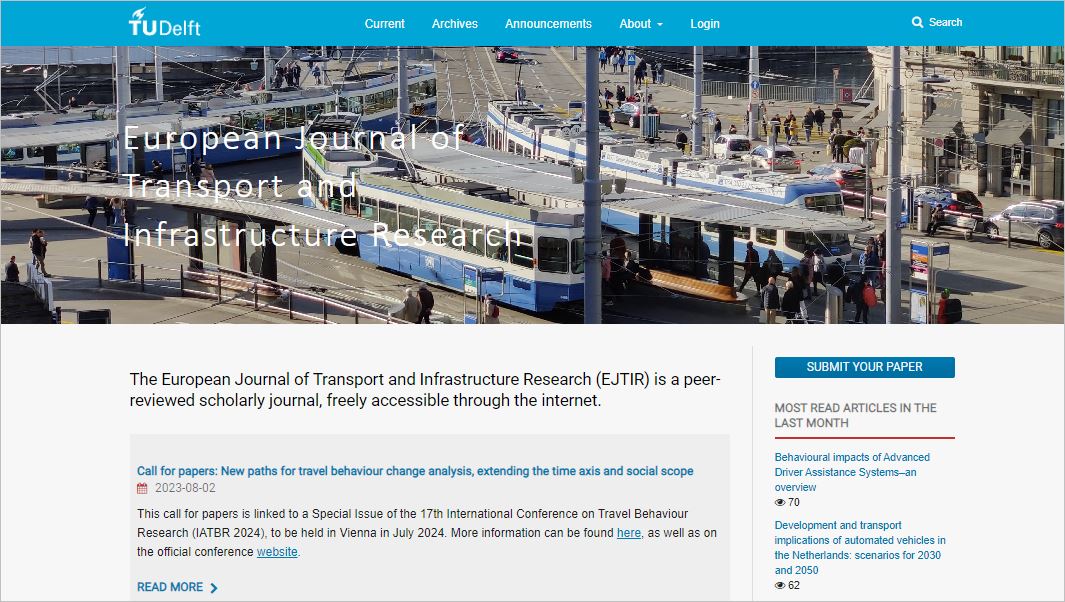
Add some info...
