How many annoucements do you want on your website:
- Go to Settings > Website > tab Setup > Announcements
- Enable Announcements and choose how many you want to display
Adjust the text you want the users to get in their email:
- Go to Settings > Workflow > tab Emails > tab Email Templates
- search for Announcement
- click on the arrow on the right of the text ANNOUNCEMENT and click on Edit
- Fill in the Subject and Body > Save
You can put a default text or you can copy/paste the text you want on your homepage
Write an announcement:
- In the left menu go to Announcements
- click on Add Announcement
- Fill in Title, Short Description, Description and Expiry Date (if it’s convenient).
Check the box Send notification email to all registered users
Example of an email:
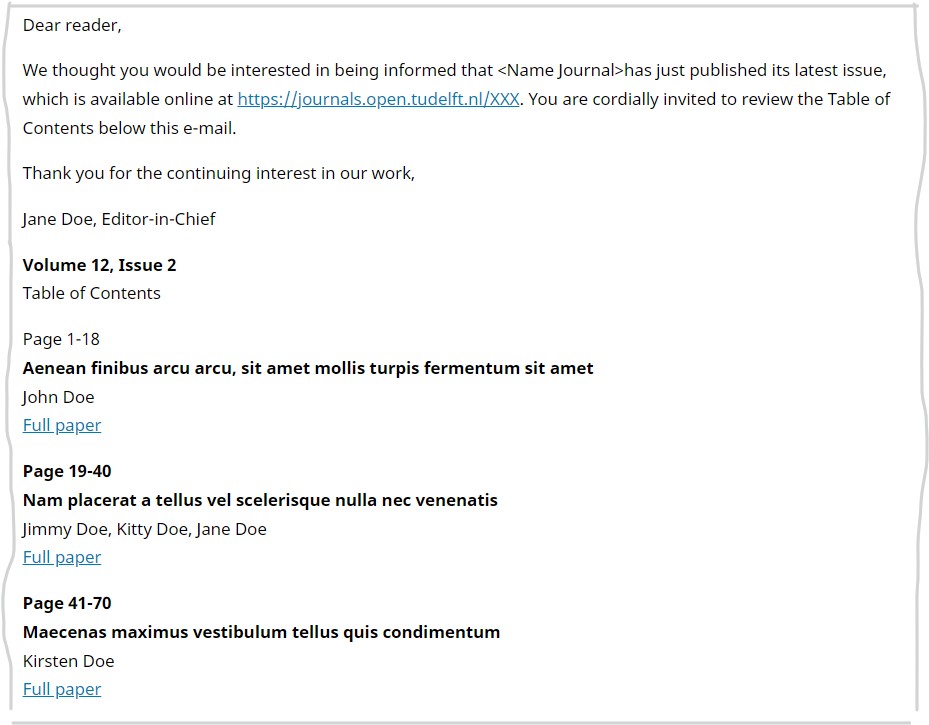
Monique is the Application Manager of Open Journal Systems (OJS), Open Monograph Press (OMP) and some of the WordPress websites of the Library.
