A review form provides a set of questions that can help reviewers review manuscripts. You can create such a form in OJS.
When the editor adds a reviewer, you have to check the box (of the right form). Only then a reviewer can see the form.
Go to Settings > Workflow > tab Review > tab Review Forms.
You can create different types of questions, e.g. checkboxes, radio buttons, drop-down lists, paragraph answers, etc. You can see an example below.
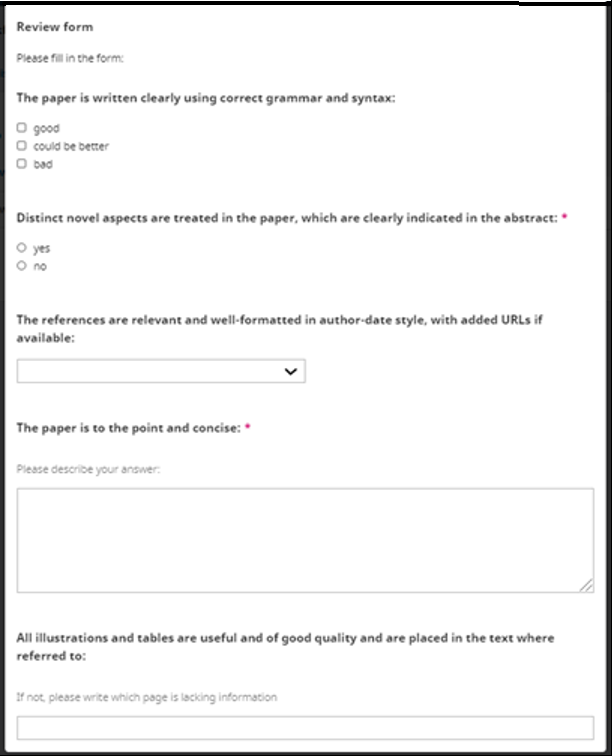
Monique is the Application Manager of Open Journal Systems (OJS), Open Monograph Press (OMP) and some of the WordPress websites of the Library.
