![]()
You can add social media icons on your article pages, e.g. Twitter, LinkedIn, etc. to allow readers and visitors to more easily share journal articles using social media.
-
- Go to Settings > Website > tab Plugins > Enable AddThis Plugin:
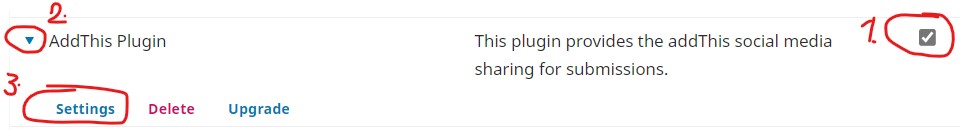
and Register at AddThis - Click on the down arrow next to “AddThis Plugin”
- Go to Settings > You can choose how to display the iconsand fill in the
Profile ID, Username and Password
- Go to Settings > Website > tab Plugins > Enable AddThis Plugin:
Monique is the Application Manager of Open Journal Systems (OJS), Open Monograph Press (OMP) and some of the WordPress websites of the Library.
