There are serveral ways to view statistics:
Statistics in the backend
OJS has some simple, built-in article-level metrics, e.g. number of abstract views, number of file views, etc.
To see these numbers, go to Statistics in the left menu and click on Articles:

Extensive reports at Google Analytics
- To connect with Google Analytics, go to Settings > Website > tab Plugins > Google Analytics Plugin > Settings
- In the intro text, click on Google Analytics site and register
- Add your account number to the Settings page of the Google Analytics Plugin
To display usage statistics under the abstract
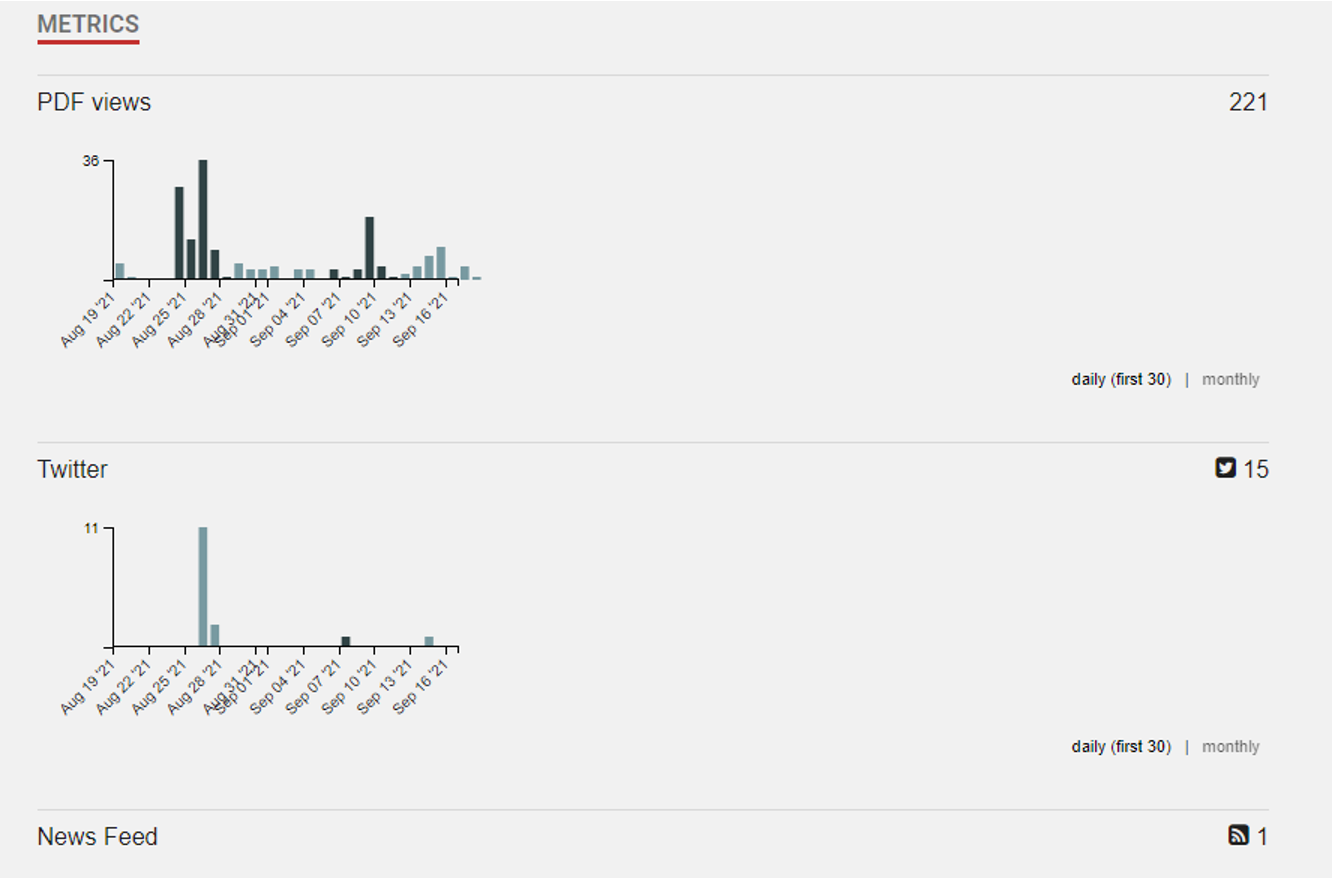
- Go to Settings > Website > tab Plugins > Paperbuzz Plugin > enable the plugin (1):
- Click on the arrow (2) and on
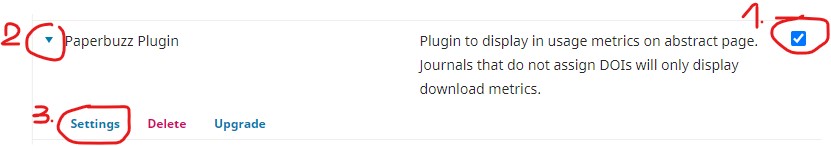 Settings (3)
Settings (3)
To disable the plugin, uncheck the plugin (1).
Monique is the Application Manager of Open Journal Systems (OJS), Open Monograph Press (OMP) and some of the WordPress websites of the Library.
