To create a page and add it to the navigation:
- Go to Settings > Website > tab Setup > tab Navigation
- Add item: see example below. The new page is automatically added to the navigation
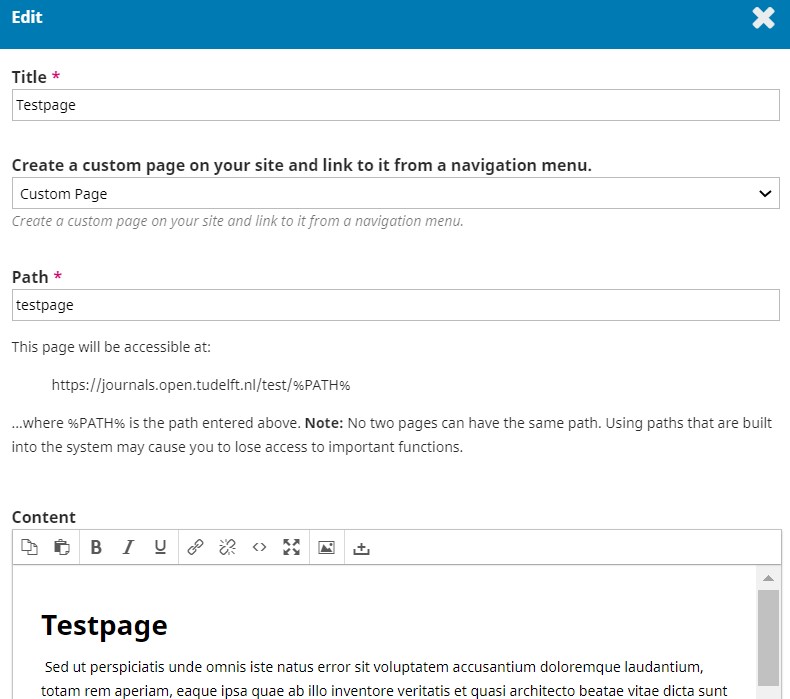
———————————————————————————————————————————
To create a submenu item and add it to the navigation:
- Do exactly the same as the above, but use a different name for “Path” (for example, “sub menu”)
- Go to Settings > Website > tab Setup > tab Navigation
- Click on Primary Navigation Menu > Drag the menu item to the left (indent the submenu item)
Note: The menu item where you make the submenu is not clickable anymore. You have to make a new one if text is written on the Test Pagina.
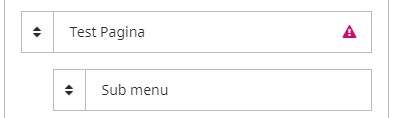
To make a static page but no need to add it to the navigation:
- Go to Settings > Website > tab Static Pages > Add Static Page
- Fill the new static page with content. You can make a hyperlink somewhere else and link to this page.
Monique is the Application Manager of Open Journal Systems (OJS), Open Monograph Press (OMP) and some of the WordPress websites of the Library.
