To add recommended and/or similar articles to the bottom of each journal article page landing, read the following instructions.
Most read articles by the same author(s):
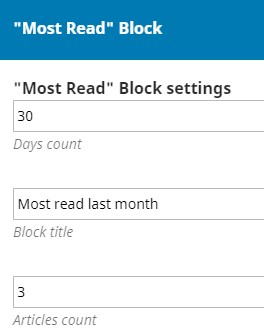
- Go to Settings > Website > tab Plugins > “Most Read” block check the box
- Click on the little arrow > Settings
Recommend Similar Articles
- Go to Settings > Website > tab Plugins > Recommend Similar Articles, check the box
Similar articles will appear at the bottom of the landing page
Monique is the Application Manager of Open Journal Systems (OJS), Open Monograph Press (OMP) and some of the WordPress websites of the Library.
